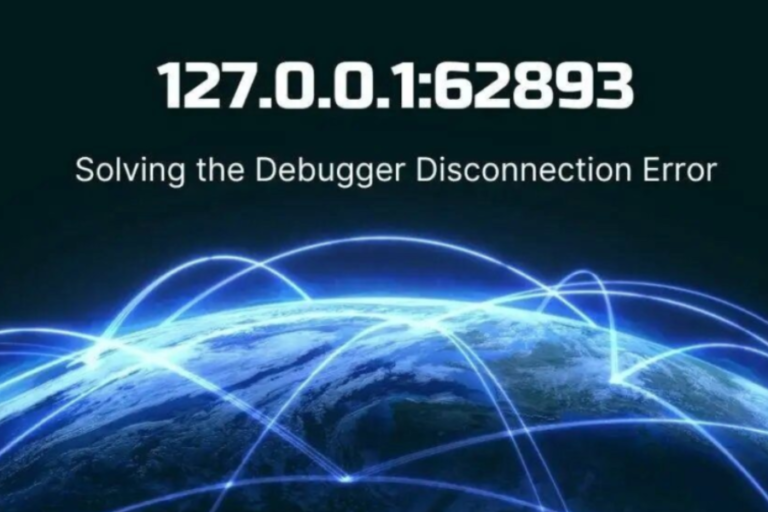Warframe Sensitivity Converter: A Guide to Perfecting Your Aim
Introduction
Warframe, the fast-paced, action-packed shooter, demands precision and quick reflexes. As a Tenno, mastering your Warframe and its weaponry is crucial to surviving and excelling in this universe. One of the critical aspects of gameplay is having your aim sensitivity dialed in perfectly. Whether you are a new player or a veteran, adjusting your aim sensitivity can significantly improve your accuracy, especially in high-intensity scenarios. This article explores how to use a sensitivity converter to perfect your aim in Warframe, ensuring you can react swiftly and accurately in every mission.
1. Understanding Aim Sensitivity in Warframe

Aim sensitivity in Warframe refers to how quickly or slowly your reticle moves across the screen in response to your mouse or controller input. Sensitivity settings directly affect your ability to track enemies, aim precisely, and execute fast movements. The challenge lies in finding a balance that allows both quick reflexes and precise aiming, especially given Warframe’s unique blend of speed and agility.
2. Why Sensitivity Matters
In a game like Warframe, where mobility and speed are paramount, having the correct sensitivity is crucial. Too high a sensitivity can make it difficult to maintain accuracy, while too low a sensitivity might slow down your reactions and make it harder to track fast-moving targets. A well-balanced sensitivity setting enables you to snap to targets quickly without sacrificing precision, ensuring you can handle any combat situation.
3. The Role of a Sensitivity Converter
A sensitivity converter is a tool that allows you to convert sensitivity settings from one game to another or from one device to another. This can be particularly useful if you are transitioning to Warframe from another game or if you’re switching between different input devices, such as moving from a controller to a mouse and keyboard setup. By using a sensitivity converter, you can maintain consistency across games, making it easier to adjust to Warframe’s specific demands.
4. How to Use a Sensitivity Converter for Warframe
Using a sensitivity converter is a straightforward process, but it requires some understanding of both the original game/device settings and Warframe’s sensitivity scale. Here’s a step-by-step guide:
- Step 1: Determine Your Current Sensitivity Start by noting down your current sensitivity settings in Warframe. You can find these settings in the game’s options menu under “Controls” and “Aim Sensitivity.” Write down both the regular sensitivity and the ADS (Aim Down Sights) sensitivity if applicable.
- Step 2: Find a Sensitivity Converter There are several sensitivity converters available online, such as the ones found on websites like Aiming.pro, mouse-sensitivity.com, or other gaming communities. These tools allow you to input your sensitivity settings from one game and convert them to another.
- Step 3: Input Your Sensitivity Settings Enter your current sensitivity settings into the converter, specifying the game you are coming from (if applicable). Then, select Warframe as your target game. The converter will then provide you with the equivalent sensitivity settings to use in Warframe.
- Step 4: Adjust Your Warframe Settings Once you have the converted sensitivity, go back to Warframe and adjust your settings accordingly. It may take a few tweaks to get the feel just right, so don’t be afraid to experiment slightly within the range provided by the converter.
- Step 5: Test and Refine After setting the new sensitivity, spend some time in the game’s practice modes or easier missions to test it out. Pay attention to how it feels when tracking targets, making quick turns, or aiming precisely. Make minor adjustments if needed until you find the perfect balance.
5. Fine-Tuning Your Sensitivity: Advanced Tips
Even with a converter, achieving the perfect sensitivity may require some additional fine-tuning. Here are some advanced tips to help you get the most out of your settings:
- DPI Settings Your mouse DPI (Dots Per Inch) also plays a significant role in how your aim sensitivity feels. Lower DPI settings (e.g., 400-800) are generally preferred for more precise aiming, while higher DPI settings can offer quicker movements. Experiment with different DPI settings in conjunction with your in-game sensitivity to find what works best for you.
- Monitor Resolution and Aspect Ratio The resolution and aspect ratio of your monitor can affect how sensitivity translates in-game. A higher resolution will require finer control, while a lower resolution might make your aim feel faster. Ensure your settings are optimized for your monitor to avoid any discrepancies.
- Aim Training Software To improve your aim further, consider using aim training software like Aim Lab or Kovaak’s FPS Aim Trainer. These tools allow you to practice various aiming scenarios and can help you adapt to your new sensitivity settings more quickly.
- Crosshair Placement Proper crosshair placement is vital for consistent accuracy. Keep your crosshair at head level and anticipate enemy movement to reduce the need for large adjustments. This technique works hand-in-hand with a well-tuned sensitivity setting.
6. The Importance of Muscle Memory
Muscle memory plays a crucial role in aiming. The more you practice with a consistent sensitivity setting, the more your brain and muscles will adapt to the movements required. This adaptation leads to more natural and precise aiming over time. Therefore, once you find a sensitivity setting that feels comfortable, try to stick with it for an extended period to develop your muscle memory.
7. Sensitivity for Different Playstyles
Different Warframe playstyles may require different sensitivity settings. For example:
- Snipers and Long-Range Weapons If you prefer using sniper rifles or long-range weapons, a lower sensitivity setting might be beneficial. This allows for finer control when aiming at distant targets, where precision is key.
- Shotguns and Close-Quarters Combat For close-quarters combat or using shotguns, a higher sensitivity setting might be preferable, as it allows for quicker turns and faster target acquisition in fast-paced situations.
- Melee Combat Melee-focused players might also benefit from a slightly higher sensitivity, enabling them to react quickly to enemy movements and execute swift, powerful attacks.
8. Sensitivity and Field of View (FOV)
Field of View (FOV) settings can also impact how sensitivity feels. A wider FOV gives you a broader view but can make your aim feel slower, as objects appear smaller on the screen. Conversely, a narrower FOV can make your aim feel faster. Adjust your FOV settings in conjunction with your sensitivity to find the optimal balance.
9. Warframe-Specific Sensitivity Considerations
Warframe’s unique mechanics, such as bullet jumping, wall running, and fast-paced movement, require a sensitivity setting that allows for both precision and speed. Consider the following:
- Bullet Jumping A sensitivity that allows you to control your direction while bullet jumping is essential. You need to be able to make quick adjustments mid-air to line up shots or change directions.
- Parkour and Mobility Warframe’s mobility mechanics require you to be able to change direction quickly. Ensure your sensitivity allows for smooth transitions between running, jumping, and aiming.
- ADS vs. Hip Fire Sensitivity Warframe allows you to set different sensitivities for aiming down sights (ADS) and hip firing. Balancing these two can be tricky, but it’s essential for maintaining accuracy in different combat situations. Typically, a lower ADS sensitivity is preferred for precise aiming, while a higher hip fire sensitivity can be useful for close-range engagements.
10. Sensitivity Settings for Controllers
For players using a controller, sensitivity settings play a slightly different role. Controllers typically have slower turning speeds compared to a mouse, so finding the right balance between aim sensitivity and stick acceleration is crucial.
- Adjusting Stick Acceleration Stick acceleration affects how quickly your aim moves as you push the stick further in a direction. Fine-tuning this alongside your sensitivity can help make your aiming more responsive without sacrificing control.
- Dead Zone Settings Adjusting the dead zone settings can also improve your aim. A smaller dead zone allows for more precise movements but may lead to unintended inputs, while a larger dead zone can reduce precision. Find the balance that feels most comfortable.
11. The Psychological Aspect of Sensitivity
Sensitivity settings can also have a psychological impact on your gameplay. A sensitivity that feels “right” can boost your confidence, leading to better performance. Conversely, if your sensitivity feels off, it can lead to frustration and decreased accuracy. Therefore, it’s important to choose a sensitivity that not only works technically but also feels comfortable and natural to you.
12. Staying Consistent: Why It Matters
Consistency in your sensitivity settings is key to developing long-term accuracy and precision. Frequent changes to your sensitivity can disrupt your muscle memory and make it harder to aim consistently. Once you’ve found a sensitivity that works for you, try to stick with it to allow your muscle memory to fully develop.
13. Sensitivity in Competitive Play
For those looking to compete at a higher level in Warframe, sensitivity settings can be the difference between winning and losing. Many competitive players spend hours fine-tuning their settings to gain even the slightest edge. Consider your playstyle, the weapons you use most frequently, and the types of missions you engage in when setting your sensitivity for competitive play.
Conclusion
Finding the perfect sensitivity in Warframe is a personal journey that involves understanding your own playstyle, experimenting with different settings, and developing muscle memory over time. A sensitivity converter is an invaluable tool in this process, helping you transition smoothly from other games or devices while maintaining consistency in your aim. Remember, the ultimate goal is to find a sensitivity setting that allows you to be both quick and precise, giving you the best possible chance of success in the fast-paced world of Warframe.
Keep an eye for more news & updates on American Breaking!